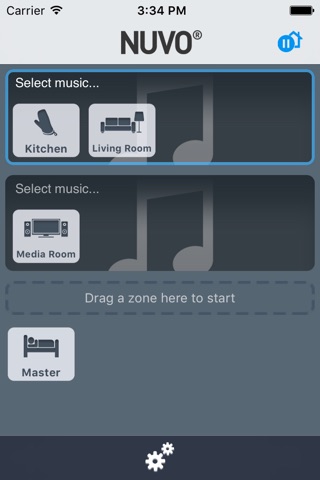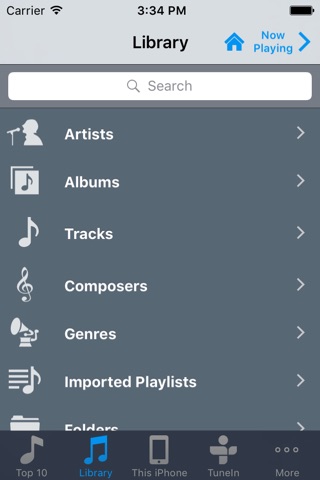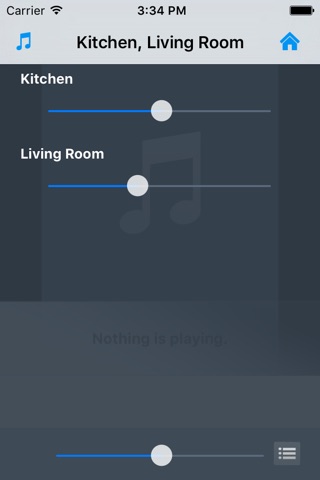Nuvo Player app for iPhone and iPad
Player Portfolio, the whole home audio system from Nuvo, offers true listening freedom with instant access to endless music options. Play Pandora in your kitchen, iTunes in the den, or the same song throughout the entire house – all from a single, intuitive app. And setup is a breeze, making it easy to get right to the music you love most.
The perfect fit for any home.
To set up a Nuvo system, you’ll need one or more Player Portfolio components to build your music zones. With a variety of solutions for wireless or wired configurations, it’s easy to build the perfect audio experience for any space.
Your entire music collection, all in one place.
Player Portfolio offers built-in access to all your favorite music. You can listen to an expansive variety of Internet radio, the most popular streaming services, as well as your personal music collection stored on your networked devices. The Player app brings endless options together in one convenient place.
Complete control in the palm of your hand.
The Player app puts you in control and allows you to customize settings to suit your needs. Quickly and easily choose where you want to listen and what you want to hear. Play different music in every room, or group zones together to broadcast a single song throughout the entire house – the power is in your hands.
Whether it’s an old favorite or the newest hit, your home will be filled with the music that moves you.
Features:
• Complete control of all audio zones and functions including, power, volume, playlists, pause, next, and mute
• Access music stored on networked computers and mobile devices
• Listen to an unlimited selection of Internet radio and streaming services including Spotify, Pandora, iHeartRadio, TuneIn, Napster, Deezer, and SiriusXM
• Easily browse by song, album, artist, genre, and more
• Ability to create favorites for quick navigation
*streaming services subject to geographic availability and some may require subscriptions
LEGAL
Portions of this software are provided by 3rd parties.
Platinum Software Copyright © Plutinosoft LLC, 2007. All rights reserved.
This software and documentation constitute an unpublished work and contain valuable trade secrets and proprietary information belonging to Plutinosoft. None of the foregoing material may be copied, duplicated or disclosed without the express written permission of Plutinosoft.
Pros and cons of Nuvo Player app for iPhone and iPad
Nuvo Player app good for
Application at times has stability issues and will just shut down. Biggest complaint is the lack of parity support for other solutions at the price point. Sonos amps have more wattage at same price point and much more music options. At minimum need to get native Amazon Music and Apple Music support as soon as possible. The volume control can be difficult especially on a phone. Would be great is it would also leverage the phone or tablet up and down hardware controls. Other than that, the interface is extremely intuitive and easy to use and much better than trying to control the system through a keypad on a wall.
With each new versions of the app and the hardware its controls, my 4 room system gets better and better!
Keep up the good work!
Latest update is great, really loving the ability to stream directly off my iPhone. Only big miss left is the ability to fast forward and rewind playing tracks. That would be a huge add!
Some bad moments
Really need an option to shuffle your playlist instead of playing every song in order.
Why are we limited to the lousy three services you offer? Need to be able to stream YouTube music and any other music playing in a mobile device.
Expensive system but poor software
The biggest mistake I ever made was allowing my home builder to install AirQast (the crappy service LeGrande used to use) then when that craptastic POS was evident it wasn’t getting better, the company came out and switched it out for Nuvo. I had to move my time machine to the living room because of the same network issue and now it works, but it’s inconvenient to have office stuff in the living room.
They can’t even make a desktop app to use the service. It’s iPhone or iPad only and that may not sound like an issue for you, but the services Nuvo syncs with (Pandora, Spotify, etc) charge you to use them on a mobile device. So these free services would work fine if we had a desktop version of Nuvo but not if we can only get an iPhone app.
In the past support has directed me to purchase other LeGrande products they say would solve my many issues over the last couple of years but these products never really did what the support said they would and it turns out, “Sorry to suggest that product, we misunderstood what your needs were. Sorry, no refunds.” That’s after the looooooooooong time it takes them to even respond to support inquiries.
It’s probably already too late by the time you’ve read this and you already have the service installed. No one is going out trying to install this because any home audio pro will know this is crap and won’t provide it over other great services. Anyway, sorry you’re in the same boat as I am.
Opened the box with gateway, plugged it in, connected it to my router. Opened the box of the P100. Plugged it in and connected my speakers. Downloaded the App. Opened the app and followed steps. 3 minutes later I was controlling my ceiling speakers from my phone wirelessly.
This is not a bandwidth killer like the "Slow-Nose" boxes that seem to be so popular with everyone.
Bravo NuVo!!! Good Job!!
I an using this software to control a P-3100.
The music is crisp and clean not my 6 1/2 ceiling speakers .
Intergrates pandora, tune in, Sirius, an any music library of your own
Very nice complex of functions. If it will be have control from Elan g! System it will be The best of the best.
Usually Nuvo Player iOS app used & searched for
wireless controller,
nuvo player,
and other. So, download free Nuvo Player .ipa to run this nice iOS application on iPhone and iPad.